| PictConv | PictConv |
|
Développer sur le PC des programmes pour l'oric, cela nécéssite
de pouvoir programmer sur le PC, mais aussi de pouvoir concevoir
les graphismes et musiques sur le PC. La conséquence est qu'il faut
ensuite pouvor convertir tout cela dans un format affichable sur
l'Oric. PictConv est donc un petit programme en ligne de commande dont l'objectif est de convertir des images au format PNG, GIF ou BMP dans un format lisible sur l'oric. |
Developing Oric programs on the PC imply to be able to program on the PC,
but also to be able to conceive the graphics and musics on the PC.
The consequence is that it is necessary to be ableto convert all it
in a Oric displayable format. PictConv is therefore a small command line program than can convert some pictures in PNG, GIF or BMP format to a format readable on the oric. |
| Les parametres | Program parameters |
Pour utilise PictConv: PictConv options nom_source nom_destination Les options disponibles: -f0 => output a MONOCHROME picture -f1 => output a COLORED picture -f2 => output a RGB picture -f3 => output a RB picture -d0 => No dithering (0/1) -d1 => Alternate dithering (0/0.5/1) -d2 => Ordered dithering (4x4 matrix, 8 levels) -d3 => Riemersma dithering (based on hilbert curves) -o0 => Tape format, including a BASIC loader -o1 => Tape format, simply the picture -o2 => RAW format. No header. -o3 => C source code -o4 => S source code -o5 => Output a PC picture format -o6 => 2 bytes (dx,dy) size followed by RAW picture |
To use it: PictConv options source_name destination_name options can be: (I only put the one that are already working) -f0 => output a MONOCHROME picture -f1 => output a COLORED picture -f2 => output a RGB picture -f3 => output a RB picture -d0 => No dithering (0/1) -d1 => Alternate dithering (0/0.5/1) -d2 => Ordered dithering (4x4 matrix, 8 levels) -d3 => Riemersma dithering (based on hilbert curves) -o0 => Tape format, including a BASIC loader -o1 => Tape format, simply the picture -o2 => RAW format. No header. -o3 => C source code -o4 => S source code -o5 => Output a PC picture format -o6 => 2 bytes (dx,dy) size followed by RAW picture |
| Examples d'images | Some picture samples |
| Voici quelques exemples de conversions, avec les paramètres utilisés. | Here are some conversion samples, with the parameters used. |
Buffy

| -f0 | -f2 | |
|---|---|---|
| -d0 |  |
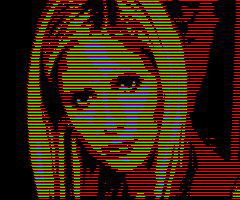 |
| -d1 | 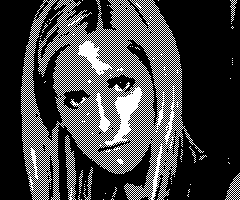 |
 |
| -d2 |  |
 |
| -d3 | 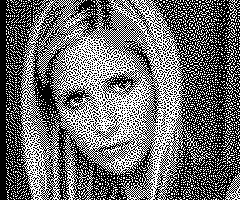 |
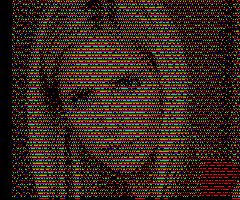 |
Mire

| -f0 | -f2 | |
|---|---|---|
| -d0 |  |
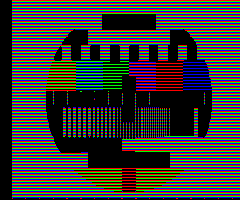 |
| -d1 |  |
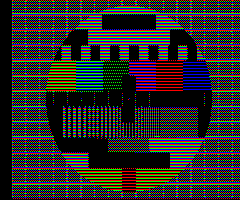 |
| -d2 | 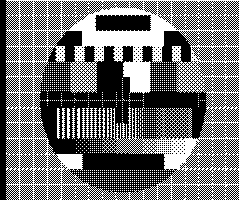 |
 |
| -d3 |  |
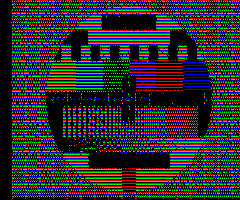 |
Moxica

| -f0 | -f2 | |
|---|---|---|
| -d0 |  |
 |
| -d1 | 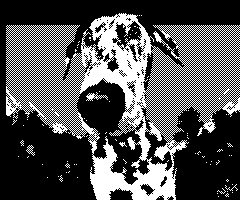 |
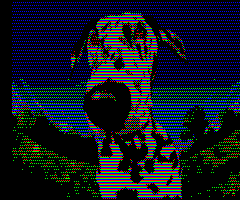 |
| -d2 | 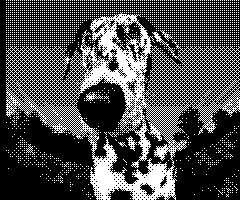 |
 |
| -d3 | 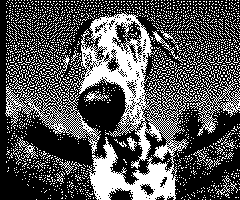 |
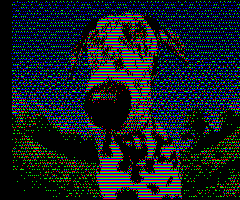 |
Lena

| -f0 | -f2 | |
|---|---|---|
| -d0 | 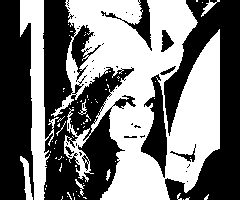 |
 |
| -d1 | 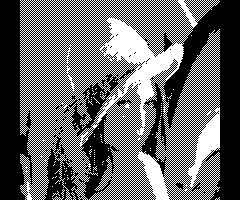 |
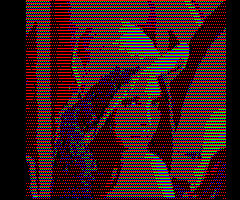 |
| -d2 |  |
 |
| -d3 |  |
 |


